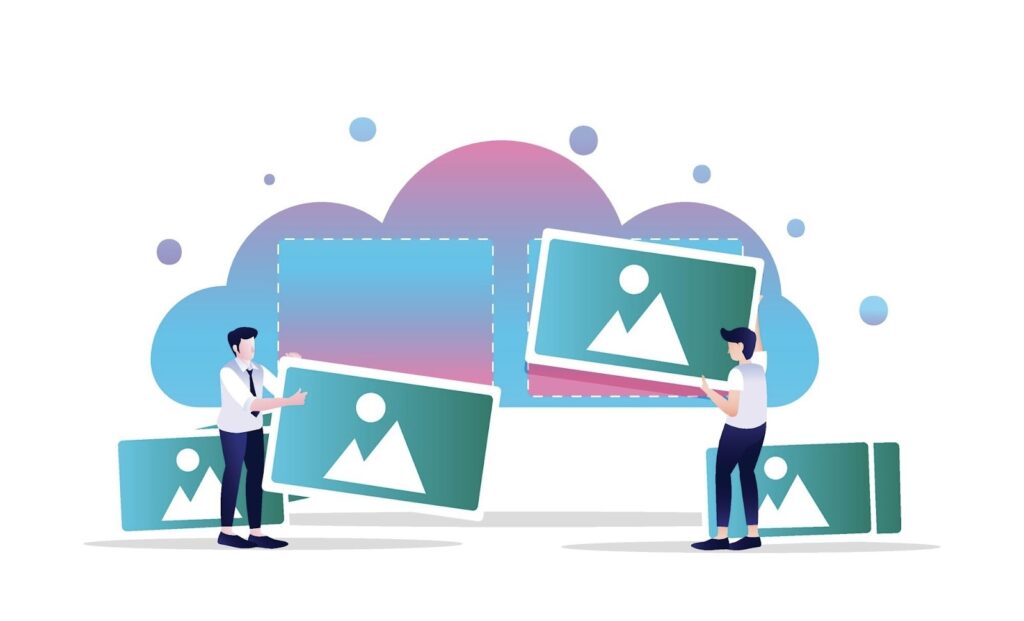A 4×6 photo, measuring approximately 4 by 6 inches or as precise as 4” x 5 ⅞”, has always been considered the industry standard. The prominence of this print size stems from how it flawlessly mirrors the aspect ratio of the viewfinder in the majority of digital cameras.
However, it’s worth noting that the terminology ‘digital cameras’ typically does not extend to smartphones. With the rise of high-quality mobile photography via iPhones and Android phones, discrepancies have emerged in image sizing. Often, these devices do not produce photos that exactly fit the 4×6 size, necessitating the cropping of images for a suitable 4×6 print.
In this comprehensive guide, we aim to delve into the breadth and depth of everything related to a 4×6 photo. From understanding the various dimensions to its practical applications, and even discussing its standing in the broader context of image formats—this article is your one-stop resource.
To begin with, it’s necessary to comprehend that a 4×6 photo can be measured in several ways. These measurements not only depend on the medium, but also vary based on other factors like the aspect ratio, the resolution of the image, and the specific requirements of the print job.
Understanding 4×6 Photo Size in Pixels
Determining the pixel size of a 4×6 photo is dependent on the PPI (pixels per inch) of the digital software that you are utilizing. PPI is a measurement used to define the resolution of a digital image, particularly when viewing it on a screen or printing it out.
The PPI values that you’re likely to encounter most frequently are 125PPI and 300PPI.
- At 125PPI: A 4×6 photo will have a resolution of 500 x 750 pixels. This value is common for online platforms and web graphics, where the photo resolution doesn’t generally need to be as high as in print;
- At 300PPI: A 4×6 photo will have a resolution of 1200 x 1800 pixels. This is the standard PPI for printed photos, often used by professional photographers and print service providers. This resolution results in crisp, high-quality prints.
Remember, the larger the pixel dimension, the higher the resolution of the image, which translates into better picture quality. If you are printing your photo, you’ll want to use a higher PPI like 300 to ensure the best possible quality.
On the other hand, if the photo is for web use, a lower PPI like 125 will suffice as it helps to reduce the file size without significantly compromising the image quality on screens.
Decoding the Size of a 4×6 Photo in Centimeters
Imperial and metric are two principal systems used around the globe for measuring length, mass, and volume. While the United States mostly uses the imperial system (inches, feet, pounds), most other countries employ the metric system, with key units such as centimeters and kilograms.
When it comes to photography, measurements can often lead to confusion, as different regions use different units. For example, while a 4×6 photo size is commonly known in inches in the U.S., it’s typically expressed in centimeters in European and other non-U.S. countries.
So, if you’re not familiar with the imperial unit system, you may ask, “What size is a 4×6 photo when converted to centimeters?” Let’s answer that.
As per the conversion from inches to centimeters, where 1 inch is approximately equal to 2.54 centimeters:
- A 4-inch width converts to approximately 10.16 cm;
- A 6-inch height, on the other hand, converts to approximately 15.24 cm.
Thus, a 4×6 photo would be about 10.16 x 15.24 centimeters.
However, in the photography world, for ease of communication and standardization, these decimal numbers are often rounded off. Therefore, a 4×6 inch photo is often referred to as a 10 x 15 cm photo.
4×6 Photo Size: The Metric Conversion to Millimeters
In certain specific industries, such as the printing and manufacturing industry, measurements are often made using millimeters, rather than centimeters or inches. Millimeters offer a higher level of precision, which is crucial in fields where every fraction of a measurement counts.
This is also true for photography. While photographers may not always need such precise measurements, understanding the conversion can still be advantageous. So, what size is a 4×6 photo in millimeters?
As per the conversion from inches to millimeters, where 1 inch is approximately equal to 25.4 millimeters:
- A 4-inch width converts to approximately 101.6 mm;
- A 6-inch height, on the other hand, converts to approximately 152.4 mm.
Hence, a 4×6 photo would measure about 101.6 x 152.4 millimeters.
Understanding the Aspect Ratio of a 4×6 Photo
The term ‘aspect ratio’ is frequently used in various fields like television production, computer graphics, and photography. In the context of photography, the aspect ratio is a fundamental concept that refers to the proportional relationship between the width and the height of an image.
Essentially, the aspect ratio describes how wide an image is, compared to its height. It’s expressed as two numbers separated by a colon, with the width always being the first number.
Now, let’s determine the aspect ratio of a 4×6 photo.
Given that a 4×6 photo has a width of 4 units and a height of 6 units, the aspect ratio formula simplifies the relationship to the smallest whole numbers. Therefore, dividing both numbers by 2, we get an aspect ratio of 2:3 for a vertical photo (with the height larger than the width) or 3:2 for a horizontal photo (where the width exceeds the height).
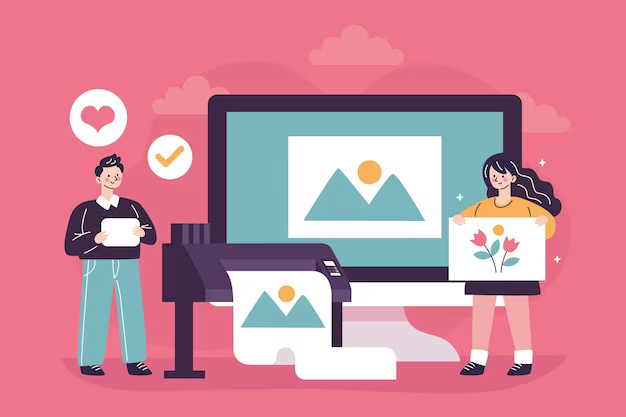
Optimizing Image Resolution for a 4×6 Print
The term ‘resolution’ in photography refers to the detail an image holds. It’s typically measured in pixels, the smallest addressable element in a display device. The more pixels an image has, the higher its resolution, resulting in greater detail and clarity.
When it comes to printing a photograph, the image resolution plays a vital role in determining the quality of the print. A higher resolution generally leads to a clearer, more detailed print. However, there’s a minimum resolution threshold you should aim for, to ensure a good-quality 4×6 print.
According to industry leaders like Kodak, the minimum resolution recommended for a 4×6 print is 640 x 480 pixels. This resolution is often sufficient for small prints seen at a normal viewing distance. However, if you want a higher quality print or if you plan to view the print up close, you might want to consider a higher resolution.
Here are some guidelines for choosing the right resolution for your 4×6 print:
- For standard quality prints, an image resolution of 640 x 480 pixels is sufficient;
- For high quality prints, consider a resolution of 1200 x 1800 pixels. This size will deliver clearer, crisper prints, particularly if you’re likely to view them close up;
- If you’re aiming for professional quality prints, you might want to go even higher. A resolution of 2400 x 3600 pixels can provide stunning detail.
When evaluating your resolution needs, consider the purpose of your prints. If they’re for a professional portfolio, you’ll want the highest quality possible. However, for casual prints to share with friends or family, a lower resolution might suffice.
Transforming a Digital Image into a Perfect 4×6 Print
In today’s era, clicking photos using smartphones like iPhone and Android has become commonplace. However, these devices typically capture images in a different aspect ratio than the standard 4×6 photo size. Thus, if you plan to convert your digital images into 4×6 prints, you’ll need to adjust their aspect ratio for a perfect fit.
For this task, you can utilize user-friendly, free online photo editors such as Pixlr. Here’s a step-by-step guide on how to do it:
- Navigate to the Bunnypic website and select ‘Open Image’ to load your photo into the editor;
- Once your image is open, go to the ‘Image’ tab in the menu bar, and select ‘Canvas Size’;
- On the pop-up window that appears, you’ll need to change the units from pixels to inches. Adjust the width to 4 inches and the height to 6 inches. This will give you a 2:3 aspect ratio, suitable for vertical photos. For horizontal photos, adjust the width to 6 inches and the height to 4 inches.
By manually changing the canvas size, you’re ensuring that the final photo will maintain its quality when scaled down to a 4×6 print.
Ensuring Faces Remain Unscathed in Your Photographs
When you decide to print a 4×6 photograph, it’s quite common for most printing services to engage in a disconcerting practice of amputating the fringes of your visual masterpiece. The vexation is compounded when you realize that this unfortunate cropping occurs without prior notification.
Nearly every photo-printing apparatus commits the sin of trimming approximately 3mm (0.12 inches) from the image periphery. Regrettably, even if you meticulously submit a pre-cropped image, the photo printer, in its callous manner, proceeds to dismember your creation.
To avert this grievance, a prudent strategy involves meticulously ensuring that vital elements, such as human faces, remain safeguarded from the guillotine’s edge. A commendable practice during the editing phase is to establish a secure margin of 3mm, thereby preemptively assessing the printer’s voracious appetite for amputation.
This task can be efficiently accomplished by employing the services of Bunnypic.
- Access the Bunnypic editor and unveil your chosen image;
- Navigate to ‘View’ > ‘Rulers’ or execute a CTRL+R command to reveal the rulers, which will serve as sentinels for your document’s periphery;
- Subsequently, manipulate the rulers by exerting a judicious influence, thereby crafting a protective boundary of 0.12 inches along all sides of your visual masterpiece.
If you are an adept practitioner of Photoshop:
- Access ‘File’ > ‘Open’ and import your selected image;
- Once the image graces your screen, embark on a voyage to ‘View’ > ‘New Guide Layout’ where you shall orchestrate the margins as per your discerning preferences;
- Upon issuing your affirmative decree by clicking ‘OK,’ your document shall bear witness to the establishment of a protective cocoon, enshrouding all four perimeters.
Uses of a 4×6 Photo
The utility of a 4×6 photograph extends beyond mere dimensions, with nuances that encapsulate intricacy and sentence diversity. This quintessential photo size, reminiscent of the days of 35mm film, finds its purpose in various applications such as photo albums, wallet-sized prints, and elegant photo frames.
Moreover, the 4×6 photo assumes the role of an ideal postcard, bearing the nomenclature of a “postcard-size” image. Its dimensions are well-suited for mailing without the need for an envelope, enhancing its practicality.
The versatility of the 4×6 photo knows no bounds, making it suitable for:
- Ornamental picture frames adorning shelves, tables, and desks;
- Starring roles in meticulously curated photo albums;
- Essential components of captivating picture collages;
- Key players in the storytelling realm of photo reels;
- Serving as canvases for petite art pieces, particularly favored in the realm of abstract art.
Despite the multitude of advantages offered by this flexible photo format, it doesn’t universally accommodate every photographic endeavor. In the realm of photo dimensions, the 5×7 photo format has gained prominence as an equally popular choice.
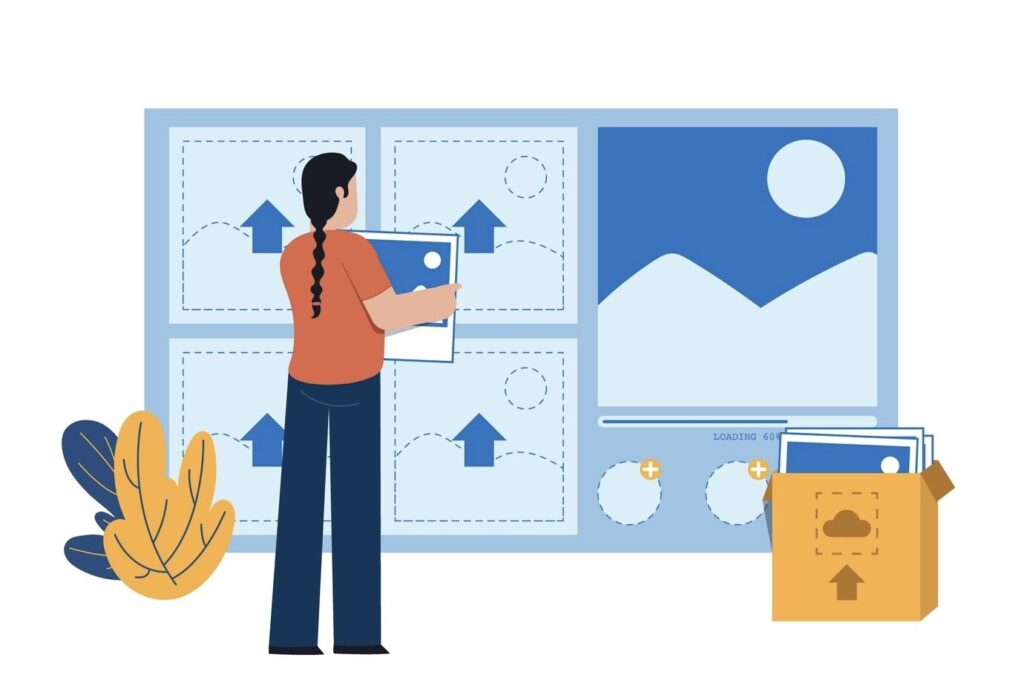
4×6 vs. 5×7
These two photo formats, prominently featured in the photofinishing industry, warrant a comparative analysis to determine their superiority.
Ultimately, the choice between the two formats hinges on personal preference. A 4×6 frame naturally complements a 4×6 photograph, and conversely, a 5×7 frame pairs harmoniously with its respective image size.
Cost Considerations
When embarking on a photo printing journey, cost becomes a pivotal factor. Whether you’re assembling a cherished family photo album or catering to the demands of a professional photography career, budgetary constraints often come into play.
Notably, a 4×6 photograph is a budget-friendly option, significantly more economical than its 5×7 counterpart. To put this into perspective, a 4×6 print can be acquired for a mere $0.09 or 9 cents at Walmart, while a 5×7 image commands a substantially higher price of $1.44 or 1 dollar and 44 cents. This price discrepancy renders the 4×6 photo the thrifty choice, costing a mere fraction of its larger counterpart.
Camera Aspect Ratio vs. Image Aspect Ratio
The realm of digital photography predominantly operates under the umbrella of the 2:3 image format, often serving as the default setting.
This compatibility ensures that images captured with digital cameras can be directly printed without the need for extensive adjustments. In contrast, a 5×7 image may necessitate cropping using photo editing tools like Bunnypic to achieve compatibility with standard print sizes.
Picture Frames’ Dilemma
For individuals seeking to adorn their living spaces with photographic memorabilia, the choice between 4×6 and 5×7 becomes pivotal.
Your decision should align with your specific requirements. A 4×6 picture frame demands a corresponding 4×6 photo to achieve a seamless fit. Conversely, a 5×7 photo frame necessitates a 5×7 photo print. In cases where you plan to incorporate a white border, also known as white matting, the full dimensions of the photo, including the borders, must be taken into account.
The addition of a border bestows a polished and professional appearance upon your photograph. However, neglecting to account for the border’s dimensions risks misalignment during cropping, potentially compromising the final result.
In Conclusion
A 4×6 photograph measures 4 by 6 inches (10 x 15cm/101.6 x 152.4 mm) and boasts an aspect ratio of 2:3.
The 4×6 photo print stands as the definitive benchmark within the realm of photographic dimensions. It garners universal support from digital cameras, offers a cost-effective solution, and unfolds its versatility far more expansively than its 5×7 counterpart.
The realm of 4×6 photos finds its true calling in the reproduction of petite art pieces, preserving cherished family memories, gracing the pages of photo albums, and adorning postcards with its visual charm. In the event that your imagery encompasses intricate details, you may wish to explore alternative image formats such as 5×7, 8×10, or even 13×19 for a more profound visual impact.