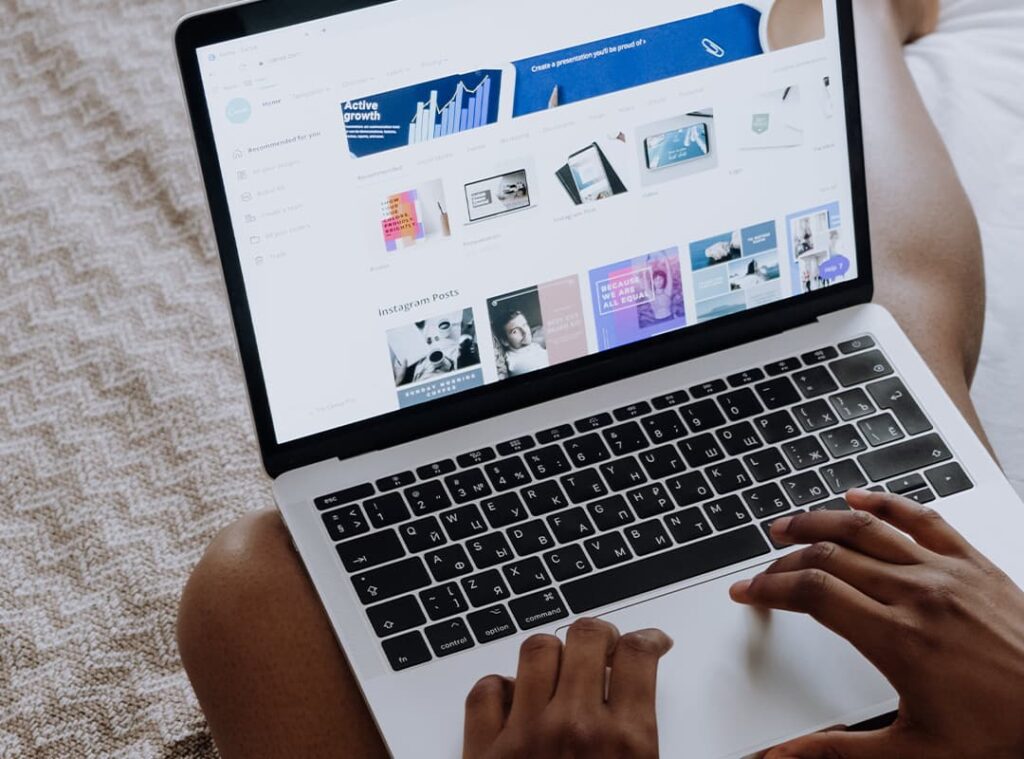Canva is a free graphic editor that is great for both design beginners and experienced professionals. The service allows you to quickly and easily create cool posts for social networks, creative videos, presentations, Stories for Instagram and other visual materials.
You can log in to Canva by registering or using authorization through a Google account or social media account. Once registered, the user selects a ready-made template from the library and enters the graphic editor. The editor allows personalizing ready-made templates, changing colors, inserting filters, changing the background to a custom one, inserting text, music or video. Templates in Canva have a unique design and consist of several elements: background, text, additional image and other. The size of the template depends on the selected format.
The editor allows you to adjust custom photos by adding filters to them, change gamma, contrast and color, add shapes, blur the background. In the editor you can crop the photo and resize the frame. Finished photos can be exported directly to social networks or downloaded to a user’s computer.
Canva features:
- Real-time work by multiple users on one or more projects;
- Create and edit GIF animations and videos;
- A library of over 70,000 ready-made templates;
- A library of over 2 million stock photos;
- A collection of Cyrillic and Latin fonts;
- Online publishing of finished projects ;
- Export works to PNG, JPG, SVG, PDF, GIF and MP4;
- Setting transparency for elements;
- Processing photos with filters and manual image adjustments;
- Creating graphs and charts for reports;
- Adding texture to a background image.
Interesting facts
- Before developing Canva, founders Melanie Perkins, Clif Obrecht and Cam Adams worked at Fusion Books, a popular publisher in Australia;
- While teaching at university, Melanie Perkins (co-founder) realized how difficult it was to navigate graphic design software. So she created Canva a user-friendly and free design tool;
- In 2016, Canva launched Canva Print, an on-demand printing service that is now available in the US, Australia and Europe;
- Canva won first place in Australia’s Best Place to Work competition in 2018;
- Since COVID-19 distribution began, the number of designs created and distributed on Canva has increased by more than 50%;
- In May 2019, the company announced a partnership with Pixabay and Pexels that gives Canva users the ability to get the photos they want for designs;
- Canva allows you to apply animation effects. To do so, you need to click on “Animate” and all the effects that can be used appear.